Creating a New Promotion Event
Creating trade promotion events is key to winning on retail shelves and increasing top line revenue. Managing promotional events and measuring trade spend in spreadsheet format might be a great place to start off, but doesn't give easy visibility into the impact of each event, and requires manual matching with subsequent deductions.
In Confido, users can create promotions natively in our system, and easily track the trade rate of each promotion, its performance, and live accruals.
Let's walk through the first step, how to create promotions.
How to Create a New Promotion Event
1. Click Trade Calendar > New Promotion
2. Fill in promotion name, planning group, and promotion period. Users can create Bulk Promotions as well, if planning for multiple months in the year.

- Fill in the type of promotion, the product, and rate per unit. Confido will automate populate the Projected Base based on forecast data. Confido will show a chart of the estimated promotional period lift based on historical data in the system, so users can better understand the impact of the promotion.

- Upload any supporting documents.
- Click "Create Promotion" to publish the promotion.
- After publishing, the sales team can edit, and / or copy the promotion for future planning.
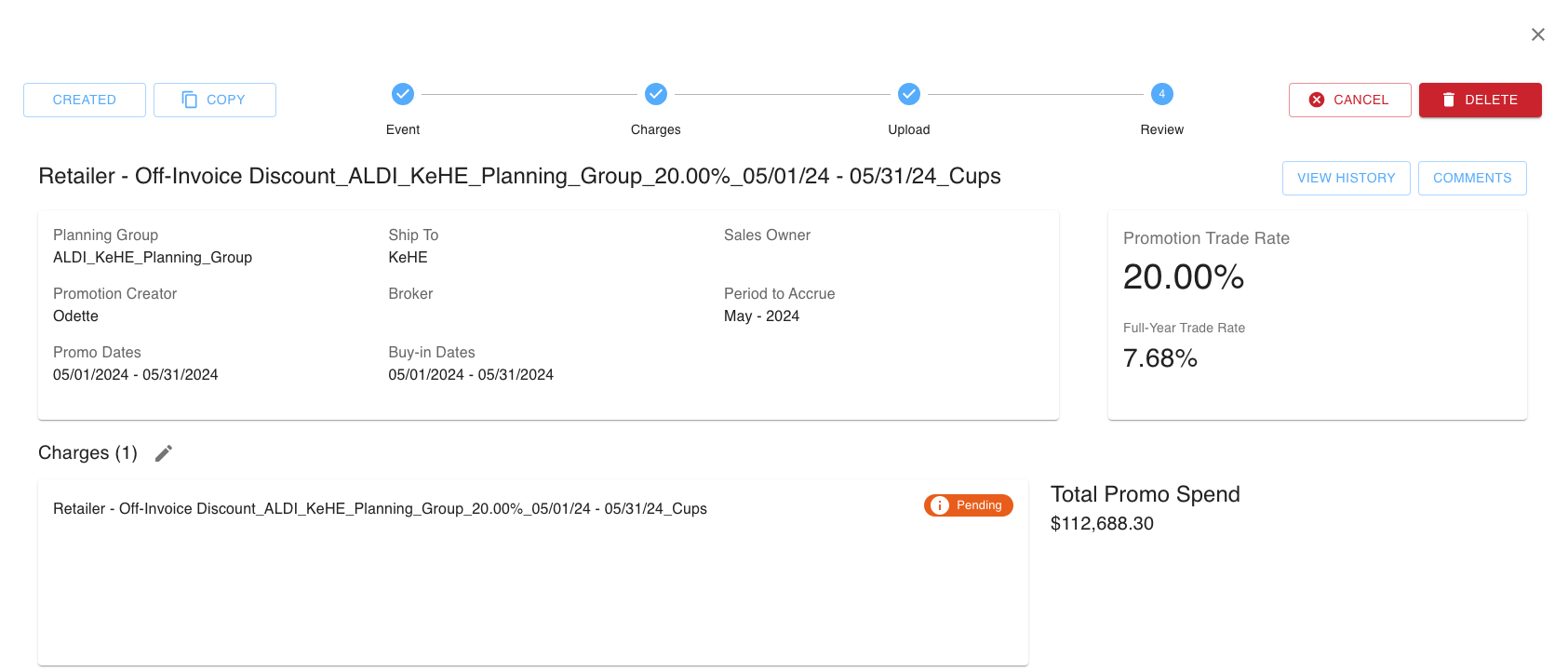
Voila! The promotion will sync into the sales forecast, and when the subsequent deduction comes in, Confido will auto-match the promotion to it,